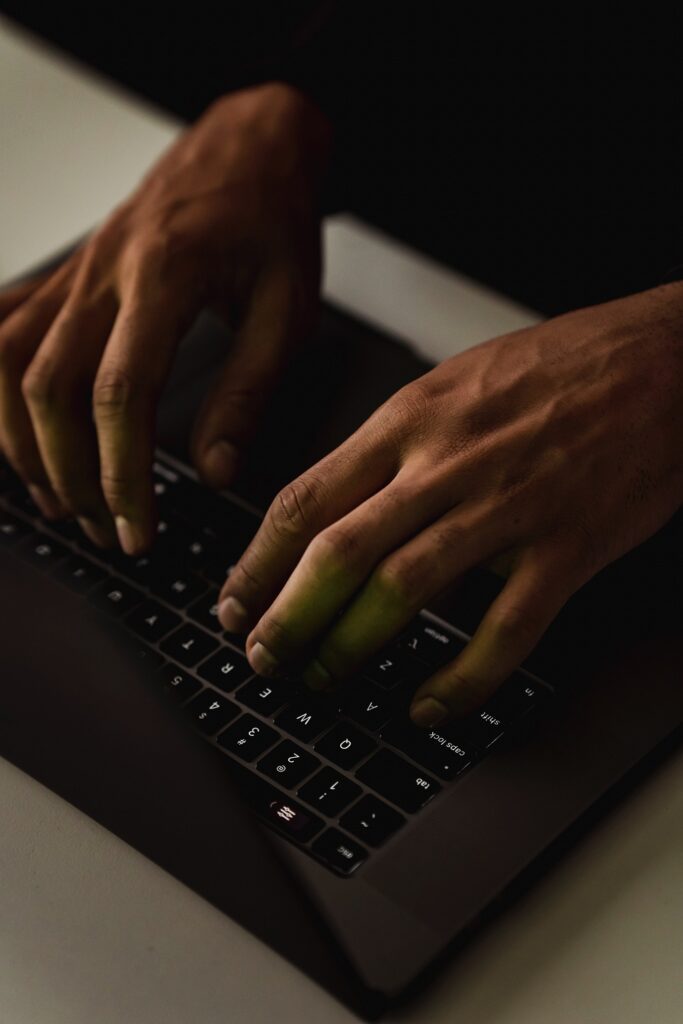Proxy servers serve as intermediaries between users and the internet, allowing for enhanced security, privacy, and improved network performance. While there are many proxy server options available, setting up and configuring your own proxy server provides greater control and customization. In this article, we will guide you through the process of setting up and configuring your own proxy server, enabling you to tailor it to your specific needs.
1. Choose the Right Server:
The first step in setting up a proxy server is to select the appropriate server. You can choose between physical servers or virtual private servers (VPS). Physical servers offer greater performance and resources but require hardware maintenance. VPS, on the other hand, are cost-effective, easily scalable, and managed through a virtual environment.
2. Decide on the Proxy Server Software:
Next, you need to choose the software that will power your proxy server. Some popular options include Squid, Nginx, Apache, and HAProxy. Consider factors such as ease of installation, configuration flexibility, security features, and community support when selecting the proxy server software that best suits your requirements.
3. Set Up the Server:
Once you have chosen your server and proxy server software, it’s time to set up the server. Start by installing the operating system (OS) of your choice on the server. Popular choices include Linux distributions like Ubuntu, CentOS, or Debian. Follow the OS-specific installation instructions provided by the distribution’s documentation.
4. Install and Configure the Proxy Server Software:
After the OS installation, proceed with installing the chosen proxy server software. The installation process may vary depending on the software you have selected. Refer to the official documentation and follow the provided instructions to ensure a successful installation.
Once installed, you will need to configure the proxy server software. This includes defining proxy settings, specifying port numbers, configuring access control, and enabling any desired features such as caching or encryption. Refer to the software’s documentation for detailed instructions on configuring the proxy server to meet your specific needs.
5. Set Up Authentication and Access Control:
To enhance security and control access to your proxy server, it is crucial to implement authentication and access control mechanisms. This prevents unauthorized access and ensures that only authenticated users can use the proxy server.
One common method is to use username and password authentication. Configure the proxy server to prompt users for credentials before granting access. Additionally, you can implement IP-based access control lists (ACLs) to allow or deny access based on specific IP addresses or ranges. This helps restrict access to trusted users or networks.
6. Implement SSL/TLS Encryption:
To secure the communication between clients and your proxy server, it is recommended to implement SSL/TLS encryption. This ensures that data transmitted between the client and the proxy server remains encrypted and protected from potential eavesdropping or interception.
Generate or obtain an SSL/TLS certificate for your proxy server and configure the software to enable HTTPS connections. This will require additional configuration steps, including specifying the certificate path and configuring SSL/TLS protocols and cipher suites. Following best practices for SSL/TLS configuration ensures a secure and robust encryption setup.
7. Configure Logging and Monitoring:
Logging and monitoring are crucial components of maintaining a well-functioning proxy server. Configure logging options to record relevant information, such as client requests, response times, and errors. This allows you to analyze server performance, troubleshoot issues, and monitor usage patterns.
Implement monitoring tools or services to track server health, resource utilization, and bandwidth usage. This helps ensure optimal performance and identifies any potential issues or bottlenecks.
8. Test and Fine-Tune the Proxy Server:
Before deploying your proxy server in a production environment, thoroughly test its functionality, performance, and security. Verify that client requests are properly routed through the proxy server and that the desired features, such as caching, encryption, and access control, are functioning as intended.
Perform various tests, such as browsing different websites, accessing restricted content, and monitoring network performance. This allows you to identify any configuration errors, performance issues, or security vulnerabilities that need to be addressed.
Fine-tune the proxy server settings based on your testing results. Adjust caching policies, access control rules, and encryption configurations to optimize performance and security. Continuously monitor and evaluate the proxy server’s performance to ensure it meets your expectations.
9. Implement Backup and Disaster Recovery Plans:
To safeguard against potential server failures or data loss, it is essential to implement backup and disaster recovery plans. Regularly back up your proxy server configurations, logs, and any other important data. Store backups in secure locations, either on the server itself or on separate storage devices.
Consider implementing a disaster recovery plan that outlines the steps to restore the proxy server in the event of a major failure. This may involve replicating configurations on a secondary server or utilizing cloud-based backup solutions.
10. Maintain and Update Regularly:
Once your proxy server is up and running, ongoing maintenance and regular updates are crucial to ensure its continued security and optimal performance. Stay updated with the latest security patches and software updates for both the operating system and the proxy server software.
Regularly review and update access control rules, SSL/TLS configurations, and logging settings as your requirements evolve. Stay informed about emerging threats and best practices in proxy server management to proactively address any vulnerabilities or risks.
Setting up and configuring your own proxy server provides you with greater control over your online security, privacy, and network performance. By carefully selecting the server, choosing the appropriate proxy server software, implementing security measures, and regularly maintaining and updating the server, you can customize the proxy server to meet your specific needs. Whether for personal use or for your organization, a well-configured proxy server offers enhanced control, security, and privacy in your online activities.
Generated by Chat GPT